----How to setup GarminXT GPS Symbian Nokia----
How unlock Garmin code too.
No need to refer other Forumer.
Avoid wasting time. Avoid High Blood Pressure. Avoid frustration.
I decided to write this to end my misery as well as other folks who deem interested.
I found many forum did not list down the steps properly.
2 words, they sucks.
This steps recommended for Nokia and Malaysian Folks.
No need to miss any steps anymore. No need to wait for unlocked keys from forumer.
DIY all fast and reliable.
Download:
1. GarminMobileXTforSymbianS603rdEdition_50020.exe or equivalent latest. Google it will do.
2. GarminMobileXTFreeBasemap_4xxxx.exe Google it will do.
3. GarminMobileXTSupportFiles_4xxxx.exe Google it will do.
4. MapSource_6137.exe --> You dont need this in your Nokia. Its to be installed in your Computer. Not necessary. You can skip this.
5. MFMv152.exe --> MalFree 1.52 same as MFMv152. Get latest version from malfreemaps website. Google it will do. This to be installed on your PC.
If you are more enthusiastic type, you can try finding the latest version but don't lost any steps mentioned above.
Follow all this steps:
1. Backup your memory card and clean format it.
2. Download and save all required files above into your PC. Plug in Nokia to PC using your dedicated cable.
3. Run all program one by one follow the steps above 1-3.
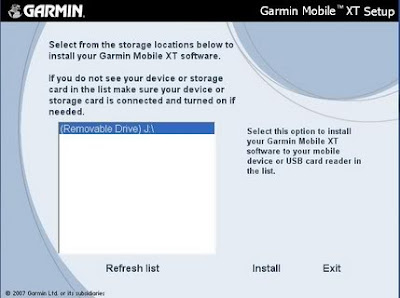 4. Do not remove cable or restart Nokia. Run MFMv152 into your PC.
4. Do not remove cable or restart Nokia. Run MFMv152 into your PC. It will prompt you to create gmapsupp.img and you need to generate map and save gmapsupp.img into your Nokia Garmin folder.
It will prompt you to create gmapsupp.img and you need to generate map and save gmapsupp.img into your Nokia Garmin folder.
 Just save it inside your Nokia Garmin folder will do.
Just save it inside your Nokia Garmin folder will do.
 5. Remove Nokia from your PC, do not restart it.
5. Remove Nokia from your PC, do not restart it.6. Locate the GarminMobileXT.sis program inside your Nokia memory card. Install it. Do not restart it.

 7. Garmin launcher icon will appear in your Nokia. Launch it. Select the last options. Garmin will indicate Bluetooth is OFF. Do not do anything yet. Garmin will still launch but will not connect to satellite. Go to Tools -> Settings -> About. Copy the Card ID. Do not restart.
7. Garmin launcher icon will appear in your Nokia. Launch it. Select the last options. Garmin will indicate Bluetooth is OFF. Do not do anything yet. Garmin will still launch but will not connect to satellite. Go to Tools -> Settings -> About. Copy the Card ID. Do not restart. 8. Download Garmin KeyGen 1.5 Final. Google it will do. Save it in your PC and launch it.
8. Download Garmin KeyGen 1.5 Final. Google it will do. Save it in your PC and launch it.9. Copy your card ID from your Nokia Garmin into the "Unit ID" KeyGen. Generate it.
 10. Copy the "unlock code" into a Notepad.
10. Copy the "unlock code" into a Notepad.11. Save filename as SW.UNL and not SW.TXT. Make sure you Save it as --> All Type.
12. After saving it, this file icon will appear.
 13. Connect again your Nokia to PC. Copy it into your Nokia Garmin folder.
13. Connect again your Nokia to PC. Copy it into your Nokia Garmin folder.14. Remove your Nokia from PC. Restart it.
15. The End.
All files indicated above is taken from Google under sharefile. Helping to end miseries and contribute to society for better living.
Do it with your own responsibility.




No comments:
Post a Comment